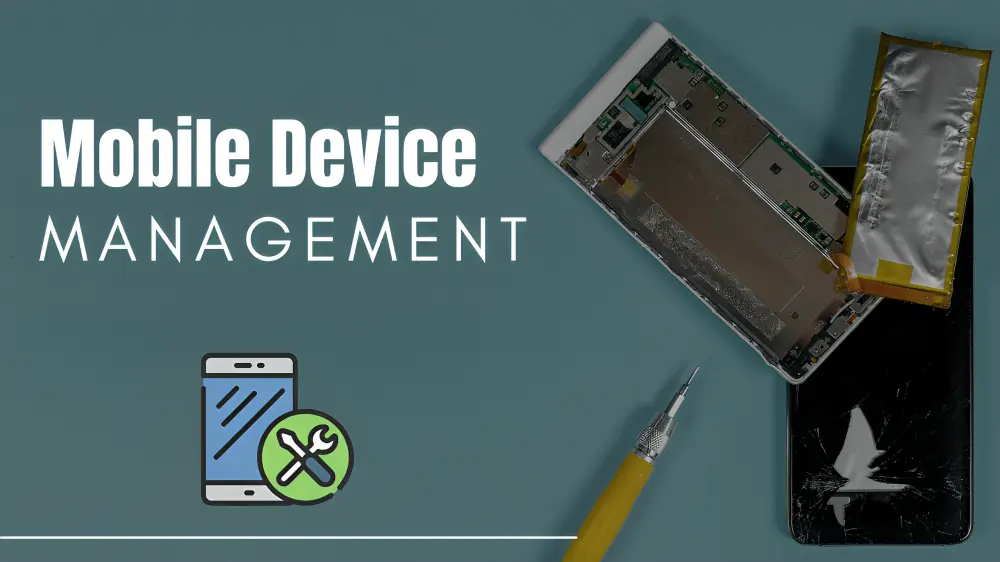In today’s digitally driven world, integrating mobile devices into the workplace is more than a trend; it’s a requirement. From smartphones to tablets, these devices have transformed how we do business, allowing employees to stay connected and productive while on the go. However, this convenience brings a slew of new challenges for organizations, particularly in terms of security and management. This is where Mobile Device Management (MDM) comes in as an essential solution.
What is Mobile Device Management?
Mobile device management (MDM) software enables IT administrators to control, secure, and enforce policies across smartphones, tablets, and other endpoints.
MDM is an essential component of enterprise mobility management (EMM) and unified endpoint management (UEM), which seek to manage all endpoint devices from a single console. These platforms provide tools for mobile application management (MAM), identity and access management, and enterprise file sync and sharing. MDM aims to improve the functionality and security of mobile devices in the enterprise while protecting the corporate network.
Modern enterprise mobility products are compatible with iOS and Android smartphones and tablets, Windows and macOS laptops and desktops, and even some Internet of Things (IoT) devices.
Why Mobile Device Management is Important?
Enterprise use of mobile devices has increased dramatically in recent years. For a variety of tasks, businesses and their employees depend on mobile devices like laptops, tablets, and smartphones. Furthermore, since working remotely has become more and more necessary, mobile devices are now a standard feature of most businesses and are essential tools for efficiency and productivity.
However, due to their access to vital company information, enterprise mobile devices pose a security risk in the event of theft, loss, or hacking. The significance of overseeing mobile devices has grown to the point where IT and security directors are now responsible for allocating, overseeing, and safeguarding mobile devices in their respective work settings.
Components of Mobile Device Management Tools
- Device Tracking: Each device that an enterprise enrolls or issues can be programmed to include GPS tracking and other features. The programs enable enterprise IT professionals to monitor, update, and troubleshoot the device in real-time. They can also detect and report high-risk or non-compliant devices, as well as remotely lock or wipe a misplaced or stolen device.
- Mobile Management: IT departments purchase, deploy, manage, and support mobile devices for their employees, which includes troubleshooting device functionality. These departments ensure that each device includes the operating systems and applications that their users require, such as productivity, security, data protection, backup, and restoration.
- Application Security: Application security may include app wrapping, in which an IT administrator adds security or management features to an application. The application is then redeployed as a containerized program. These security features can control whether a user must authenticate to open an app, whether data from the app can be copied, pasted, or saved on the device, and whether a file can be shared.
- Endpoint Security: Endpoint security refers to all devices that connect to a corporate network, including wearables, Internet of Things (IoT) sensors, and non-traditional mobile devices. Endpoint security can include common network security tools like antivirus software, network access control, incident response, URL filtering, and cloud security.
Mobile Device Management Features
- Device enrollment and security policy settings, as well as predefined user profiles created by your MDM administrator, can speed up device onboarding.
- Device inventory and tracking, with reporting throughout the entire mobile device lifecycle.
- Self-service features that allow end users to resolve common IT issues, such as security updates, without submitting a service desk ticket.
- integration with mobile threat intelligence (MIT) or mobile threat defense (MTD) tools to stop malware and other mobile device-targeting attacks.
- admins can limit the use of the device’s camera and prevent users from connecting to unreliable public Wi-Fi networks by controlling hardware features on the device.
- content management to control and safeguard company information, including mobile sales enablement content.
How Mobile Device Management Works?
Mobile device management uses endpoint software known as an MDM agent and a cloud-based MDM server. IT administrators configure policies in the MDM server’s management console, and those policies are then sent over the air to the device’s MDM agent. The agent enforces the policies on the device by communicating with application programming interfaces (APIs) built into the device’s operating system.
Mobile Device Management Best Practices
- Automated Reports: Make sure the reporting and inventory tool compiles all enrolled devices and associated data into simple reports. Daily updates should be generated automatically, with no manual input required.
- Automatic Updates: Aside from the advantages of instant access offered by cloud MDM, there should be no associated fees or hardware to purchase, install, or maintain. The platform should be automatically updated with new features for a company’s use.
- Easy Search: The ability to search for anything and everything is essential in a cloud-based solution. An organization should have easy access to its devices, integrations, reports, apps, and secure documents.
Conclusion
Mobile Device Management is critical to an organization’s security, management, and support of mobile devices. Businesses that implement an effective MDM solution can reduce security risks, enforce compliance, streamline management processes, and enable employees to work efficiently from anywhere. As the mobile workforce grows, investing in strong MDM capabilities is critical for maintaining a competitive advantage and creating a safe and productive digital environment.