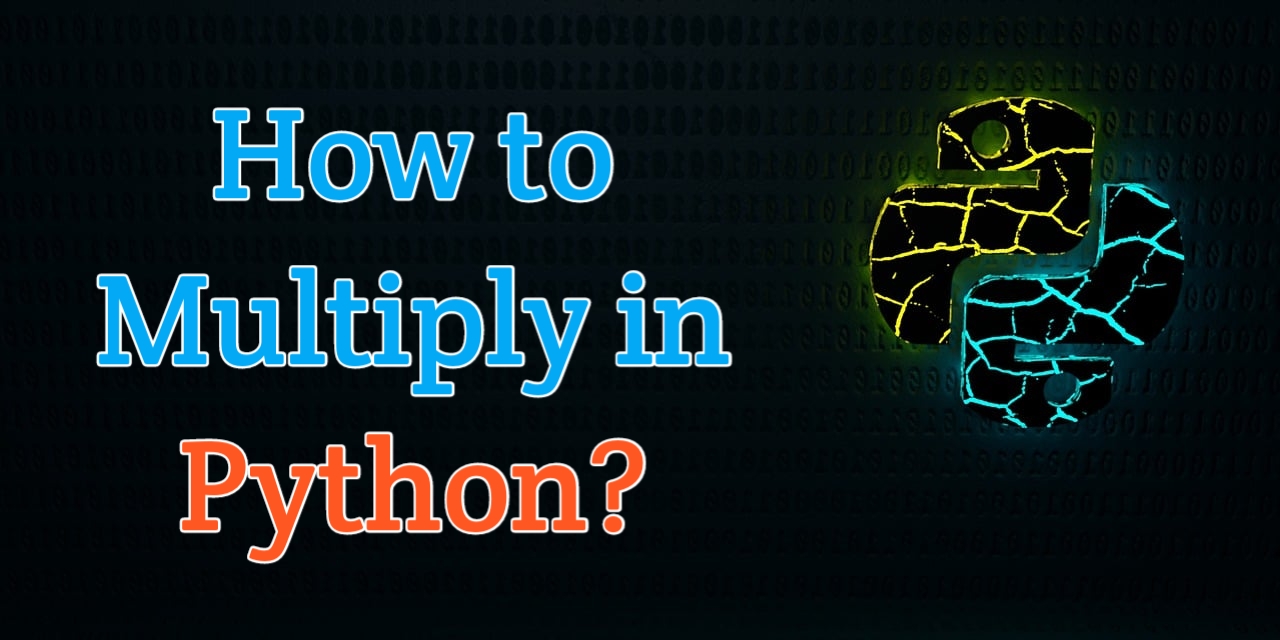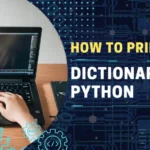Python’s basic arithmetic operation, multiplication, is necessary for many different types of programming tasks. Regardless of your level of experience as a developer, knowing how to multiply in Python effectively is essential. We will look at several approaches and strategies for multiplying in Python in this guide.
Basic Multiplication: How to Multiply in Python:
Using the * operator is the easiest way to multiply two numbers in Python. Integers, floating points, and even complex numbers can be handled by this operator. Here’s an easy illustration:
a = 5
b = 3
result = a * b
print(result) # Output: 15
The numbers we wish to multiply are stored in two variables, a and b, which are defined in this example. After multiplying these values with the * operator, we store the outcome in the result variable. We output the outcome to the console at the end.
Multiplying Lists and Strings
The numbers we wish to multiply are stored in two variables, a and b, which are defined in this example. After multiplying these values with the * operator, we store the outcome in the result variable. We output the outcome to the console at the end.
my_list = [1, 2, 3]
result = my_list * 3
print(result) # Output: [1, 2, 3, 1, 2, 3, 1, 2, 3]
We define a list called my_list in this example, and it has three integer entries. The list is then multiplied by three, resulting in three repetitions. A new list with the original content repeated three times is the result.
Multiplying Strings
my_string = “hello”
result = my_string * 3
print(result) # Output: hellohellohello
To repeat the string three times, we define a string in this example called my_string and multiply it by 3. A new string with the original text repeated three times is the result.
Multiplying Arrays and Matrices
In scientific computing, data science, and machine learning, arrays, and matrices are common data structures. In certain situations, you might need to perform element-wise or matrix multiplication on them. The NumPy library for Python is an effective tool for working with matrices and arrays, and it has built-in functions for performing different kinds of multiplication.
Create a Python Function to Multiply two Numbers
A code block that carries out a specific task is called a function. Functions don’t require repeating the same code when used repeatedly. We build a two-number multiplier in Python in this section. It receives two numbers as input and outputs its product. Here’s a function that does that, simplified:
def multiply( num1, num2):
return num1 * num2
We define a function called multiply using the def keyword. This name is appropriate since it does not contain a Python keyword and conveys the operation of our function, which is to multiply two numbers together. Two arguments are required for the function to function. The result of multiplying these numbers is then returned by the function.
FAQ of How to Multiply in Python
Q1. Is multiplication performed by Python first?
A. No, Python doesn’t multiply the input first. Multiplication comes in third place after parentheses and exponentiation in the PEMDAS rule, which stands for Parentheses, Exponentiation, Multiplication, Division, Addition, and Subtraction. This indicates that multiplication will occur after operations in brackets and exponentiation if a mathematical expression comprises all arithmetic operations.
Q2. In Python, how do you multiply multiple numbers?
A. The simultaneous multiplication of two numbers is not the only limitation of the Python multiplication operator (*). It can be applied to any number of numbers in a single multiplication expression that you choose. Therefore, you can multiply multiple numbers in Python by simply using the multiplication operator for the desired number of numbers. For instance, the solution to 2*6*3*5*7, which is equivalent to 2 times 3 times 4 times 5 times 6, is 1260.
Q3. How to Multiply in Python a number by itself?
A. In Python, you can apply the multiplication operator to a number as many times as you’d like to multiply it by itself. For instance, 4*4*4 is the result of multiplying 4 by itself three times, giving us 64. An alternative is to use the operator **exponentiation** between two numbers. The number on the right indicates how many times the number on the left should multiply itself, while the number on the left is the one that is multiplying itself. Thus, 4**3 is another way to write 4*4*4. In the latter case, 4 to the exponent of 3 can be understood.