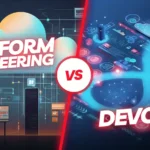Efficiency and accessibility are critical when it comes to programming. Regardless of your level of experience as a developer or if you’re just starting out, having the right tools at your disposal can make a big difference. The online C++ compiler is one such tool that has transformed the way we write and test C++ code.
Process of Compiling C++ code
- Parsing: Parsing is the next stage, in which the compiler examines the syntax of the source code and creates an abstract syntax tree (AST) to represent it.
- Code generation: The object code produced by the compiler can now be executed by the computer. This object code is usually written in machine language or assembly.
- Preprocessing: In the first step of the compilation process, the preprocessor examines the source code and handles conditional compilation statements, expands macros, and includes header files.
- Semantic analysis: To verify that the code is legitimate and executable, the compiler examines the AST in this step and carries out operations like type checking, name resolution, and error checking.
- Optimization: Following examination and validation of the code, the compiler may perform several optimizations to improve its performance. These optimizations include rearranging code, inlining functions, and removing redundant code to improve cache performance.
Features of Online C++ Compilers
- Auto-suggestion: Auto-completion or auto-suggestion will be very helpful if you want to code quickly. This feature anticipates what you want to type next by analysing your code as you type. The most advanced compilers will employ AI to learn more about your coding style, resulting in increasingly accurate predictions over time.
- Save source code: Even when the build is running, the best compilers will automatically save your source code and any modifications you make to it. This lessens the possibility that, in the unlikely event that something crashes, you will lose everything in addition to saving time.
- Code debugger: A built-in debugger in certain compilers checks your code for errors while it compiles. This can save you a ton of time because it eliminates the need to add another program or extension to a possibly already overstuffed tech stack.
- Quick execution: Once more, this isn’t a feature, but it’s something to think about: how long does it take for the object file to load and execute after your code has been compiled? What you’re coding will determine how quickly your code needs to run. When developing a video game, sluggish execution can result in juddering, lagging, and generally unhappy players. However, you can probably afford to let the execution take longer if all you’re writing is a web application that displays the current weather.
- URL sharing: Certain compilers facilitate teamwork by creating a URL where you can share your code with others. By enabling you to set permissions for your code when you share it, the best compilers will increase security by letting you decide whether the recipient can edit or just view it.
Online C++ compiler
- Embarcadero C++ builder: A proprietary integrated development environment (IDE) and compiler for the C++ programming language, Embarcadero C++ Builder provides strong tools and an intuitive user interface for creating high-performance applications for Windows, macOS, and mobile platforms. The C++ compiler Embarcadero C++ Builder offers a robust and feature-rich development environment with a plethora of tools for building intricate applications. It features an intuitive interface, an extensive library and component collection, and a range of debugging and optimization tools.
The ability to create apps for multiple operating systems, such as Windows, and macOS, and mobile platforms like iOS and Android, is another benefit of using Embarcadero C++ Builder. Nevertheless, Embarcadero C++ Builder’s proprietary nature may limit its accessibility to developers unable to pay for licensing fees, which is one of its possible disadvantages as a compiler. Furthermore, some developers favor using open-source compilers that are more flexible and can be tailored to meet their unique requirements.
- MinGW: Because MinGW has so many advantages over other Windows compilers, C++ developers on Windows frequently choose it over others. Using the GCC compiler—which is widely supported and used by the C++ community—is one of MinGW’s primary advantages. MinGW is easily used by developers who are familiar with GCC and its toolchain.
In comparison to other Windows compilers, MinGW offers a lighter development environment, which makes it simpler to use on slower or outdated hardware. Furthermore, because MinGW is free and open-source software, developers who might not have access to more costly proprietary compilers can use it.
- Clang: A popular C++ compiler in the LLVM project is called Clang. It is open-source and was developed by Apple. Clang seeks to assist programmers in writing correct code by offering quick and accurate compile times as well as useful error messages and warnings. Numerous C++ standards are supported, such as C++11, C++14, C++17, and C++20.
Clang’s modular architecture makes it simple to integrate with other tools and workflows, which is one of the advantages. Clang also provides excellent support for static analysis and code reworking, which can improve code quality and maintainability.
- Dev C++: Based on the MinGW GCC compiler, Dev C++ is a lightweight, open-source integrated development environment (IDE) for the C++ programming language. It offers an intuitive interface that facilitates the writing, compilation, and debugging of C++ programs.
Dev C++ offers numerous advantages as a C++ compiler. Due to its free and open-source nature, developers can use it instead of expensive proprietary compilers. In addition, it provides a lightweight and user-friendly development environment, unlike other compilers and IDEs. Furthermore, programmers can highly configure Dev C++, allowing them to add new plugins to extend and customise its functionality. This makes it an excellent choice for those looking for a development environment that is both flexible and adaptable.
- Borland: Borland C++ is a compiler for the C++ programming language, created by Borland International. While not as popular as other compilers like Microsoft Visual C++ or GCC, it is still preferred by some developers and development teams.
Borland C++ is a good option for developers who need to maintain legacy code or work with older systems because of its simplicity of use and compatibility with older hardware and software. Moreover, Borland C++ is widely known for producing code that is both effective and of excellent quality. There could be disadvantages to using Borland C++ as a compiler, though. One problem is that its compatibility with newer hardware and software may be limited because it isn’t as current as other compilers. Furthermore, Borland C++’s original developer is no longer in business, which may result in little support.
Conclusion
Online C++ compilers facilitate the programming revolution by increasing efficiency and accessibility. These tools help to streamline the development process, from parsing to code generation. Auto-suggest, code saving, debugging, and rapid execution all help to increase productivity. Embarcadero, MinGW, Clang, Dev C++, and Borland offer a variety of options to developers, encouraging creativity and collaboration within the programming community.