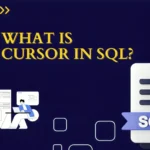How to Use Meta AI in Instagram: Instagram’s Meta AI is a virtual assistant that uses cutting-edge AI technology developed by Meta. Users can communicate by asking questions and getting quick responses. Meta AI can be used to create AI stickers, generate images from text prompts, and provide advice in existing chat rooms. To use it, simply type ‘@MetaAI’ into a chat window, ask a question, and receive an answer. Users can also interact with various AI characters and create AI images to make their Instagram experience more dynamic. However, not all nations have access to Meta AI just yet.
Meta AI in Instagram
- Access the app: To engage with Meta AI, open your smartphone’s preferred app and go into the group or chat room.
- Invoke Meta AI: Just enter “@MetaAI” in the chat window to activate Meta AI. This is your order to Meta AI to pay attention to you.
- Specify your request: Using the “@MetaAI” command, specify the services or tasks you would like Meta AI to perform. You may, for instance, request advice, information, or even a creative assignment. Make a request that is precise and unambiguous. You can also create images by writing or imagining after your text prompt in the message field.
- Receive Meta AI’s response: Once you’ve entered your request, Meta AI will process it and respond in the chat. Depending on your request, this response could include information, suggestions, or the completion of a creative task.
- Engage in conversation: You can carry on the conversation with Meta AI based on its response. If you have any further questions or need assistance, please ask, and Meta AI will do its best to help.
Is Meta AI not working? How to use Meta AI in Instagram
Meta AI is currently only available in a few countries and only supports English. Therefore, you must either wait to use it or use a VPN connection if you live outside of these nations. It is currently only in beta. Thanks to its integration with Microsoft’s Bing search engine, Meta, dubbed the “advanced conversational assistant,” can generate text, voice, and visual content in addition to having instant access to information. The AI chatbot would only be able to access data created before 2023, the company claims.
AI tools we have reviewed
Text-to-text AI tools
- NovelAI
- Caktus AI
- ChatGPT
- AutoGPT
- Jenni AI
- DuckAssist
- AI Dungeon
- GrammarlyGO
- Google Bard AI
- Snapchat My AI
- Tongyi Qianwen
- Microsoft 365 Copilot
- Google Bard Extensions
- Chinchilla
- Notion AI
Benefits of Using Meta AI on Instagram
Through AI-generated content, Meta AI improves Instagram by giving users quick answers, guidance, and entertainment, resulting in more efficient and interesting interactions.
FAQ of How to use Meta AI in Instagram
Q1. What does Instagram’s Meta AI mean?
Ans. Instagram users can engage with Meta AI, a virtual assistant that combines cutting-edge artificial intelligence technologies, to ask questions and get prompt responses.
Q2. How does Instagram’s Meta AI operate?
Ans. To receive a prompt response, users can utilize Meta AI by typing ‘@rate Meta AI’ into the message box, choosing Meta AI from the popup, and then entering their questions.
Q3. What characteristics does Instagram’s Meta AI offer?
Ans. Instagram users can use Meta AI to create stickers, generate images in response to text prompts, answer questions, and offer advice.
Q4. Is it possible to create images on Instagram with Meta AI?
Ans. Yes, you can use the ‘Imagine’ option after typing ‘@rate Meta AI’ to generate images. The desired image is then described to Meta AI, which uses your text prompt to create it.
Q5. How can I communicate on Instagram with various AI characters?
Ans. Create a new message and choose ‘Create an AI Chat on Instagram’ to start a conversation with a variety of Meta AI characters.