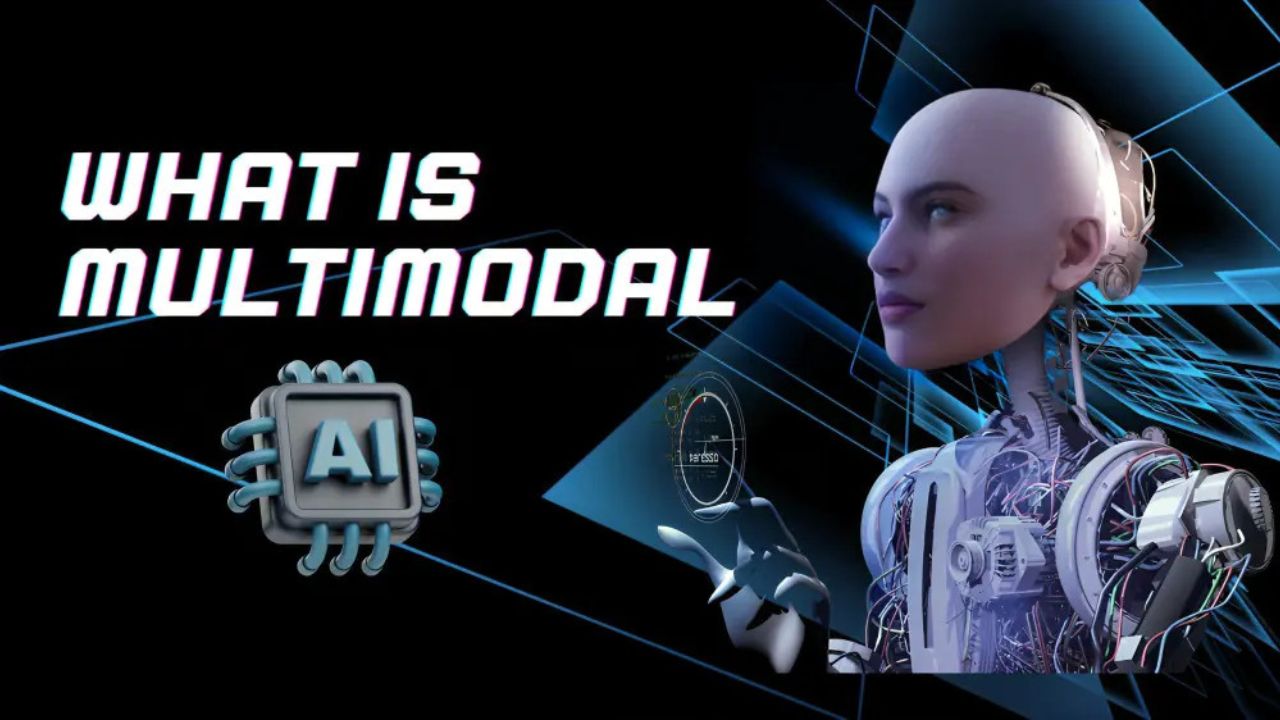Have you had any prior programming experience? Do you want to learn more about the vast field of Java programming? You are in the right place! This Java Tutorial for Beginners was written specifically for beginners like you. Regardless of your experience level or desire to change careers, this guide will teach you the fundamentals of Java programming understandably and concisely. So let’s go on this exciting journey together!
What is Java?
Early in 1990, James Gosling, Mike Sheridan, and Patrick Naughton of Sun Microsystems created Java, an object-oriented programming language.
To continue working on this project, James Gosling and his friends established the Green Team in 1991. The initial plan was to create this programming language for use with digital devices like remote controls, set-top boxes, and televisions. Subsequently, Java was developed for Internet programming and this idea was abandoned.
Why learn Java?
- Platform independent: Java is an operating system independent. For instance, a Mac OS program can be used on a Windows computer and vice versa.
- Easy to learn: There are many tutorials online, including the one you are reading right now, and the syntax is simple.
- Performance: Compared to other traditional interpreted programming languages, Java is much faster. Java code that has been compiled, also known as byte code, runs faster than machine code. Java uses a Just-in-Time compiler, which allows code to be executed only when a method is called, increasing speed and efficiency.
History of Java Tutorial for Beginners
In 1991, Sun Microsystems and James Gosling created the Java programming language. When he was developing the language, he lived by the maxim “Write once, run anywhere.” The oak tree outside of Gosling’s office inspired the original name for this language, Oak. Subsequently, the name evolved into Green, Java Coffee, and finally, in 1995, it was abbreviated to Java, in honor of Indonesian coffee.
What is Java Used For?
Java is widely used in desktop applications, embedded systems, game development, online consoles, graphical user interfaces, and online and mobile apps. In addition, Java is used to develop device software. It is used in various electronic devices, including televisions, air conditioners, washing machines, computers, and mobile devices. Java allows you to use banking applications, online shopping carts, and online registration forms.
Features of Java
- First, byte code (machine-independent code) is created by compiling the Java codes. Then, regardless of the underlying architecture, the byte code executes on the Java Virtual Machine (JVM).
- C/C++ and Java syntax are comparable. However, low-level programming features like pointers are not provided by Java. Additionally, classes and objects are the only forms in which Java codes are written.
- There are many different types of applications that use Java, including desktop, web, client-server, mobile (Android is based on Java), enterprise, and many more.
- Java falls somewhere between Python and C++ when compared to Python. Generally speaking, Java programs execute more quickly than their Python counterparts and more slowly than C++ programs. Python lacks static type checking, whereas Java and C++ both do.
Applications of Java
- Mobile Applications
- Cloud Applications
- Embedded Systems
- Artificial intelligence
- Gaming Applications
- Scientific Applications
- Desktop GUI Applications
Java Jobs & Opportunity
- Tesla
- IBM
- Meta
- Wipro
- Netflix
- Infosys
- Amazon
- Accenture
- Oracle Inc
- Cognizant
- Capgemini
- Honeywell
- Deloitte India
How to Run Java?
- Run Java in your browser: To run Java directly in your browser, we have developed an online editor. There is no need for you to endure a laborious installation procedure. You can just jump right into coding.
- Install Java on Your Computer: You really should install Java on your computer once you begin creating projects and writing complicated programs. It is particularly necessary when working on projects that involve several files and folders.
How to Learn Java?
- An introduction to Java programming should be given, covering variables, data types, conditional statements, arrays, loops, and functions.
- Learn the fundamentals of Java programming by reading a book.
- Study the more complex subjects, such as wrapper classes, object-oriented programming, inheritance, abstract classes, Java interfaces, collections, and exceptional handling.
- Regular practice with coding will help you learn from your mistakes.
- To stay current, read articles and new documentation on Java.
Conclusion
Novices can have a solid foundation in Java programming with the help of this comprehensive Java Tutorial for Beginners. Java, a versatile language with a wide range of industry applications, can be learned and practiced to build a rewarding career in Java development, thanks to its platform independence, learnability, and performance.