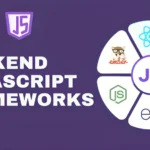Our laptops get a lot of use in our daily lives, and the keyboard is one area that collects dust, crumbs, and grime quickly. Cleaning your laptop keyboard regularly not only keeps it looking neat but also allows for smooth and efficient typing. Here’s a step-by-step guide to How to Clean Laptop Keyboard.
Steps of How to Clean Laptop Keyboard:
- Turn off and unplug your laptop: While you’re cleaning your keys, you don’t want to run the risk of moisture getting inside your computer and shorting it out, nor do you want to accidentally send an incorrect email.
- Flip your laptop upside-down and shake it: Any large crumbs or dust balls on your keyboard should come loose as a result of this. It’s a good idea to work over a towel or garbage can to facilitate cleanup.
- Use a soft brush or compressed air to clean out loose debris: To remove any loose debris, employ compressed air or a soft brush to clean. Use a soft paintbrush to dust the tops and edges of each key. Prevent additional dust from entering cracks by performing this action with the keyboard upside down. If debris is stuck in the keys, use a compressed air can to dislodge it. Cover all four sides of the keyboard, then turn it over and spray air in a zigzag pattern. Avoid directly misting the keys with air to prevent damage.
What can I use to clean my Laptop Keyboard?
- Cotton swabs
- Microfiber cloth
- Soft paintbrush
- Compressed air
- Isopropyl alcohol
How Do You Clean
Under the Keys of a Laptop?
The best (and most thorough) way to clean the keys is to remove them, even though some cleaning tools can reach around them. To find out if and how to remove the keyboard keys from your laptop, search for the model number. To ensure you remember where they go, take a picture of your keyboard before removing them. Additionally, you should refrain from using any tools that could scratch or bend your keys. For less than $10, you can get a professional “pry tool” repair kit that can be helpful.
Can I Vacuum My Laptop Keyboard?
Do you use a subpar keyboard? The short answer is yes but proceed with caution when using a vacuum to remove all the debris and crumbs. Many keyboards have pop-off keys that can be easily removed using a standard household vacuum. A USB-powered vacuum designed for keyboard cleaning is a better choice. Another option is to use cleaning slime, which sticks to debris and fills in the cracks and crevices on your keyboard. Compressed air in a can works just as well.
How to disinfect a laptop keyboard?
Use a microfiber cloth that has been lightly moistened with isopropyl alcohol to gently wipe each key. Moreover, you can use a cotton swab soaked in alcohol to clean any difficult-to-reach places. Another option to sanitize your keyboard is to use disinfectant wipes without bleach; however, make sure to ring them out first to prevent moisture from entering your laptop.
Can You Clean a Laptop Keyboard with Clorox Wipes?
Yes, Clorox wipes work well for cleaning laptops. Apple recommends using Lysol and Clorox wipes to clean Apple computer keyboards, mice, and trackpads; however, make sure to squeeze the wipe to remove any excess moisture to avoid damaging your device. Apple advises against using bleach-based disinfecting wipes. (Although Clorox is a household name for the product, Clorox disinfecting wipes don’t contain any bleach.)
What Are Good Alternatives to Compressed Air?
Remember that the EPA suggests compressed air products with HFC rather than CFC if you purchase a can of compressed air. Not interested in buying air? There are several options. Alternatively, use a portable air compressor similar to what you would use to inflate tires or a blow dryer in a cool setting. Alternatively, you could simply lightly press the keyboard. This USB vacuum cleaner is among those that have air-blowing features.
Conclusion
How to Clean Laptop Keyboard, To maintain the appearance and functionality of your laptop keyboard, clean it regularly. Use simple tools like compressed air, cotton swabs, and microfiber cloths to effectively remove dust and debris. Gently sanitize the surface with isopropyl alcohol before performing a deep cleaning. Regular maintenance enhances the lifespan and usability of your laptop.