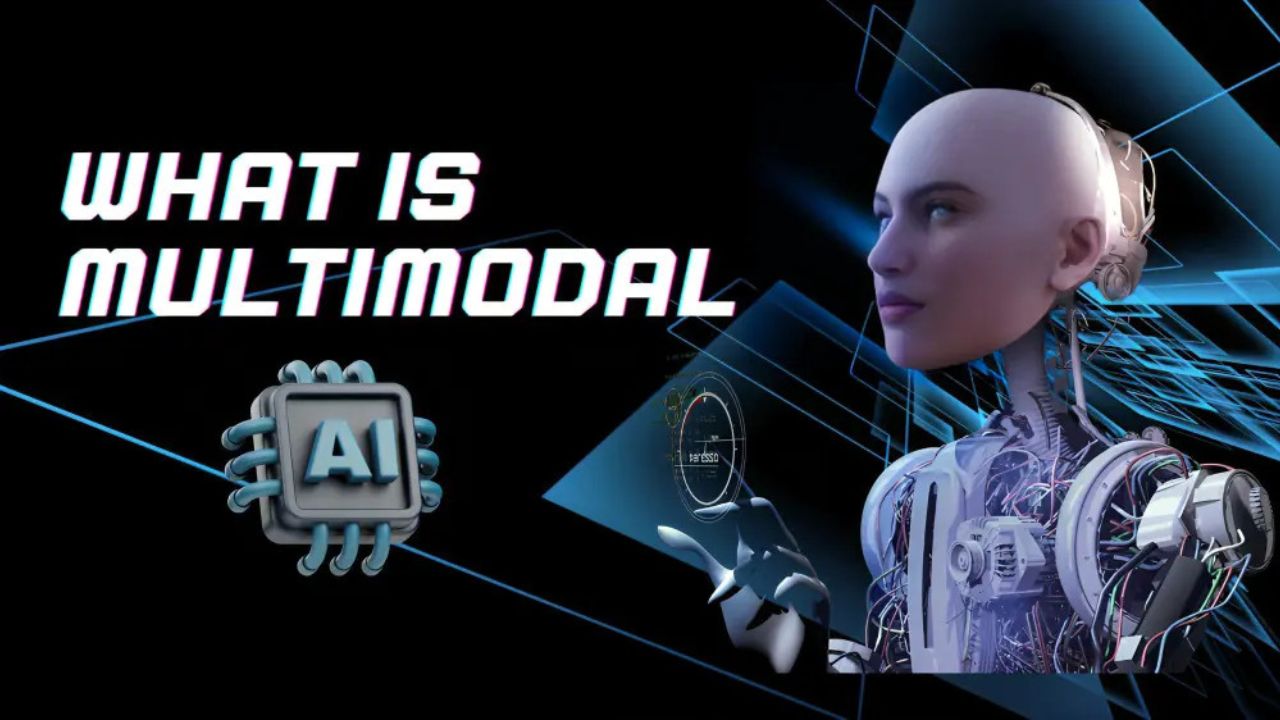The ground-breaking Asus ZenBook Duo laptop is set to change how we think about multitasking. The ZenBook Duo is designed to satisfy professionals and creatives with its unique dual-screen configuration, robust hardware, and elegant appearance. We examine the features, functionality, and usability of this special gadget in this review.
Asus ZenBook Duo Specifications
| CPU | Up to Intel Core Ultra 9 185H |
| GPU | Inter Arc (integrated) |
| Display (Size, Resolution) | Two screens, 14 inches, 16:10, OLED, 1920×1200 (FHD+ 60Hz) or 2880×1800 (2.8K 120Hz), 500 nits brightness, touch, DisplayHDR True Black 500, 100% DCI-P3 |
| RAM | 16GB, 32GB LPDDR5x-7467MHz |
| Storage | 512GB, 1TB, 2TB |
| Battery | 75Wh |
| Ports | USB-A 3.2 (Gen 1), Two Thunderbolt 4, HDMI 2.1, 3.5mm audio |
| Weight | Without keyboard: 2.98 pounds (1.35kg); With keyboard: 3.64 pounds (1.65kg) |
| Speakers | Harmon Kardon speakers with smart amplifier |
| Charge speed | 65W AC adapter |
| Operating System | Windows 11 Home |
| Webcam | 1080p + IR for Windows Hello |
| Wi-Fi connectivity | Wi-Fi 6E |
| Bluetooth | Bluetooth 5.3 |
| Form factor | Dual-screen notebook |
| Dimensions | 12.34 x 8.58 x 0.57-0.78 inches (313.5mm x 217.9mm x 14.6-19.9mm) |
| Colors | Inkwell Gray |
| Pen compatibility | MPP 2.0 |
| Price | From ₹ 1,59,990.00 |
Displays
About the two displays, the Asus Zenbook Duo (2024) is configured to provide no compromises. With two full-size 14-inch touch displays with OLED panels, this laptop is truly dual-screened. The keyboard and touchpad cover one of them partially, but other than that, they are functionally and aesthetically identical.
The OLED panel for stunning color and contrast, VESA DisplayHDR True Black 500 support, Pantone validation for color fidelity, Dolby Vision compatibility, and MPP 2.0 active pen support (with an included pen for inking) are all included with these screen resolution options. The pen has a hidden slide-out USB-C port for charging and 4,096 pressure sensitivity settings. Although it is not attached to the laptop in any way, there is a place for it to be kept safe in the folio sleeve that comes with it.
Using my SpyderX Pro colorimeter, I tested the 2.8K OLED screens and found that 100% sRGB, 96% AdobeRGB, and 100% DCI-P3 color reproduction were achieved for both. Without HDR turned on, the screens’ maximum brightness was 403 nits, with a minimum of 0.2 nits. They reached about thirty nits at 25% brightness.
It comes as no surprise that HDR content looks amazing on these screens. With my review unit, the additional resolution makes everything stand out, and the 120Hz refresh rate is gentler on the eyes. The laptop would be impressive even with regular IPS screens, but the additional OLED technology ought to be a major selling point.
Performance
An Intel Core Ultra 7 155H processor, 16GB of RAM, and a 1TB NVMe SSD are included with the Zenbook Duo. Although you can upgrade it to a faster Ultra 9 chip and double the memory, I thought the stock configuration was more than fast enough. The Zenbook Duo performed identically on tests such as Geekbench 6 and PCMark 10, as did other similarly equipped clamshells, such as ASUS’s own Zenbook 14 OLED.
This is fantastic because it means that adding a second screen won’t add a lot of overhead, and even in desktop mode, dragging apps between displays felt snappy and responsive. The obvious disadvantage is that, in contrast to some 14-inch systems like the XPS 14, there isn’t space for a discrete GPU. As a result, the Zenbook Duo is more appropriate for general productivity tasks rather than more taxing ones like video editing.
Battery Life
Although a device with two screens would seem like it would drain batteries quickly, the Zenbook Duo performed better than anticipated. In our video rundown test, it ran for 13 hours and 12 minutes with just one screen on, which is roughly equal to—if not slightly longer than—the Zenbook 14 OLED (12:43). The Duo’s time only decreased to 10:17 when both screens were active, which is still more than enough to get through a full workday.
Graphics Tests
Two DirectX 12 gaming simulations from UL’s 3DMark are used to test the graphics performance of Windows PCs: Time Spy, which is more demanding and appropriate for gaming rigs with discrete GPUs, and Night Raid, which is more low-key and appropriate for laptops with integrated graphics. GFXBench 5, a cross-platform GPU benchmark, stresses both high-level, game-like image rendering and low-level tasks like texturing. Normally, we add two tests from this benchmark, but the Duo was unable to run it.
The Asus hybrid maintained its competitiveness, but the integrated graphics of these thin laptops are not even close to matching the discrete GPU of a gaming laptop. Their after-hours activities are not fast-twitch games, but rather casual gaming and video streaming.
Verdict: Two Screens, Few Compromises
The Lenovo Yoga Book 9i, which led us to predict the long-term demise of portable monitors as laptop accessories, has a superior replacement in the 2024 Asus Zenbook Duo. It is less expensive, has a newer CPU with Intel’s AI improvements, and has more ports.
Yes, the dual display and increased versatility make the tablet-cover-style Bluetooth keyboard-less responsive than a laptop keyboard, but the trade-off isn’t that great. Undoubtedly, the Duo takes home the Editors’ Choice award for laptops with two screens. The Asus Zenbook Duo is a laptop worth considering if your goal is to maximize productivity during work travel or your commute, as well as to enjoy a high-end mobile movie player when it’s time to log off.
Conclusion
The Asus ZenBook Duo’s inventive dual-screen design, potent hardware, and elegant appearance redefine multitasking. Performance and portability are balanced, making it perfect for professionals and creatives. The ZenBook Duo is an excellent option for a high-end, multipurpose laptop due to its exceptional productivity and multimedia capabilities, even with a few minor issues such as the keyboard’s responsiveness.