In the fast-paced, time-sensitive world of today, the key to success is seen as being immersed in productivity. Regardless of whether you are a freelancer, business owner, or corporate professional, the optimization of productivity must be figured out. Fortunately, with the progression of artificial intelligence (AI), many productivity tools have surfaced, completely altering how work is done. Let’s examine some of these cutting-edge AI Productivity Tools and see how your output can be greatly increased by them.
What are AI productivity tools?
Artificial intelligence (AI) productivity tools are computer programs that use AI to help us do tasks faster and with less effort. They can be anything from email organizers with intelligence to algorithms that anticipate what might be the next line of code we need to write. Even though they’re not always referred to as “productivity” tools, their primary function is to organize our personal and professional tasks so that our days run more smoothly.
Top AI Productivity Tools Comparison
| AI Tools | Free Plan | Starting Price | Top Feature(s) |
| ClickUp | Yes | $10 per member per month | Automated tasks, progress updates, and stand-ups.subtask planning, automated action items, and data auto-filling. |
| monday.com | Yes | $12 per member per month | Over 200 templates.Enterprise reporting and analytics. |
| Taskade | Yes | $12 per user per month | Offers over 5,000 automations and integrations.AI automation and flows. |
| Todoist | Yes | $5 per month, billed monthly | Offers multiple task views, including list, board, calendar, and custom filters. |
| Jasper | No | $49 per user per month | Document collaboration.Plagiarism checker. |
| Copy.ai | Yes | $49 month-to-month | Lets you create blog posts from sales calls.Developing content calendar.Paraphrasing tool. |
| Synthesia | No | $29 per month | AI video assistant.Offers 60+ templates. |
| Fliki | Yes | $28 per user per month | Transform text into lifelike speech.Generate AI images and AI video clips. |
| Notion AI | Yes | $10 per user per month | AI writing assistant.Knowledge management capability. |
| Otter.ai | Yes | $16.99 per user per month | Automatically joins Zoom, MS Teams, and Google Meet.Speaker identification (by name). |
| Fireflies.ai | Yes | $18 per user per month | Dialers, Transcribe meetings across several video-conferencing apps, and audio files.AI summaries. |
| Sembly | Yes | $15 per month | Automatic risk and issues recognition.Sembly supports 32+ languages in addition to English. |
Benefits of AI Productivity Tools
- Automation of repetitive tasks: Machine learning and natural language processing can be used by AI systems to automate repetitive tasks, such as scheduling meetings and organizing emails.
- Improved productivity: AI-powered productivity apps expedite information processing and reduce the amount of time spent on manual labor.
- Enhanced decision-making: AI tools can comb through large datasets to find patterns and trends, which can yield insightful information that helps with decision-making.
- Streamlined workflows: Artificial intelligence (AI) tools facilitate seamless and effective workflows by integrating diverse tasks and information sources.
Challenges of AI Productivity Tools
- Integration with other tools: When introducing AI productivity tools into an organization’s current digital ecosystem—which can be a complicated network of systems and software—integration becomes challenging. Workflows may be disrupted by these issues, which will take more work to resolve.
- Hallucination, bias, and inaccuracies: Biases in the training data as well as “hallucinations” or fabrications can affect the results produced by AI tools. Maintain constant oversight to stop problems like plagiarism and inaccurate data to guarantee that the tools continue to be reputable and trustworthy.
- Steep learning curve: New users may find new AI productivity apps intimidating due to their complexity, which necessitates training. Organizations must commit resources to training initiatives that facilitate the efficient application of AI capabilities to overcome this adoption barrier.
- Privacy concerns: Because AI tools frequently require access to sensitive data, their use in the workplace may give rise to concerns regarding data privacy. Users and organizations need to exercise caution when it comes to misusing data and make sure AI tools comply with privacy laws.
Top AI Productivity Tools
ChatGPT: OpenAI’s ChatGPT is an AI chatbot that processes and generates language-based responses to help with a variety of tasks. It is intended to have natural, human-like conversations. It creates text that is coherent and appropriate for the context, including code, essays, and emails. This makes it a useful tool for both personal and professional use. The public can use the platform, which offers ChatGPT Plus, a paid subscription option, as well as a free version. Better response times and priority access to updated language models are among the premium features that the latter offers its users.


Google Gemini AI: Earlier the name of Google Gemini AI was Bard, Google has changed its name from Bard to Google Gemini AI. Google’s Language Model for Dialogue Applications (LaMDA) powers Bard, an experimental conversational AI service. It is intended to deliver original, high-quality responses by gathering data from the internet. Bard provides users with the option to view and potentially click through to the source via URLs or image thumbnails for further investigation and verification. Bard also links lengthy quotes directly to the source webpage.


ClickUp: ClickUp is a software for project management and productivity that facilitates team collaboration, task organization, and progress tracking all on one platform. It provides document sharing, goal tracking, time tracking, task management, and more. A variety of views, including calendars, boards, lists, and timelines, can be created to manage projects and personalize your workflow. With the use of ClickUp‘s AI capabilities, you can create documents, action items, ideas, and summaries. With the use of natural language processing, ClickUp’s AI feature analyzes data to offer insights, recommendations, and automated actions that optimize workflow and boost output.


Jasper: Jasper is an AI-powered writing assistant made to assist users in producing excellent content fast and effectively. The tool generates text for a range of uses, including blog posts and marketing copy, by utilizing sophisticated language processing algorithms. It is designed for marketers, content producers, and company owners who have to generate a lot of written content in a short amount of time.


Notion AI: Notion AI is an artificial intelligence function that is incorporated into the Notion workspace. It helps users by providing answers to queries, creating content, and automatically populating tables on Notion pages. It makes use of AI to assist users with brainstorming, document writing and editing, and more effective task and project management. For individuals, groups, and companies using Notion as their central workspace, Notion AI is made for them.
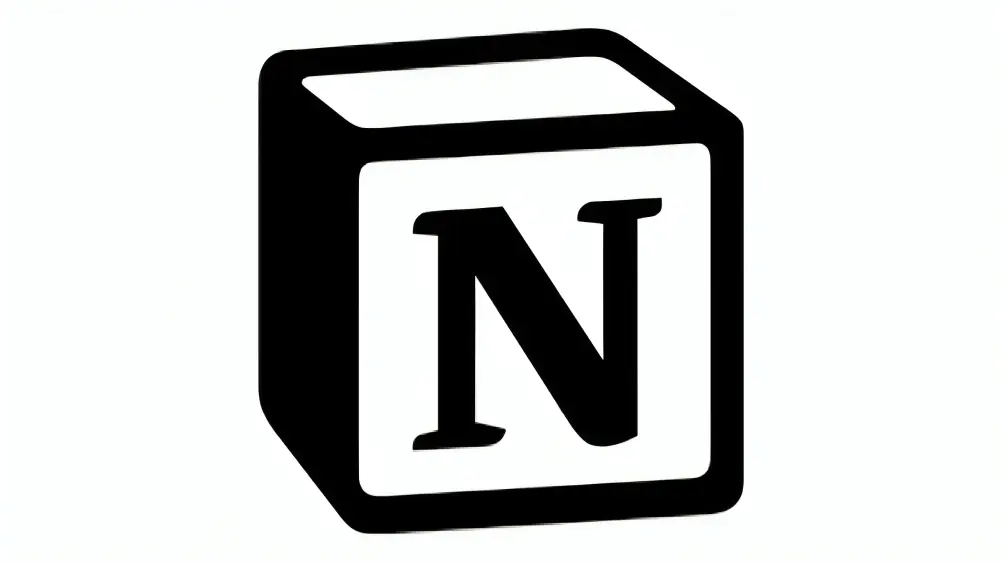
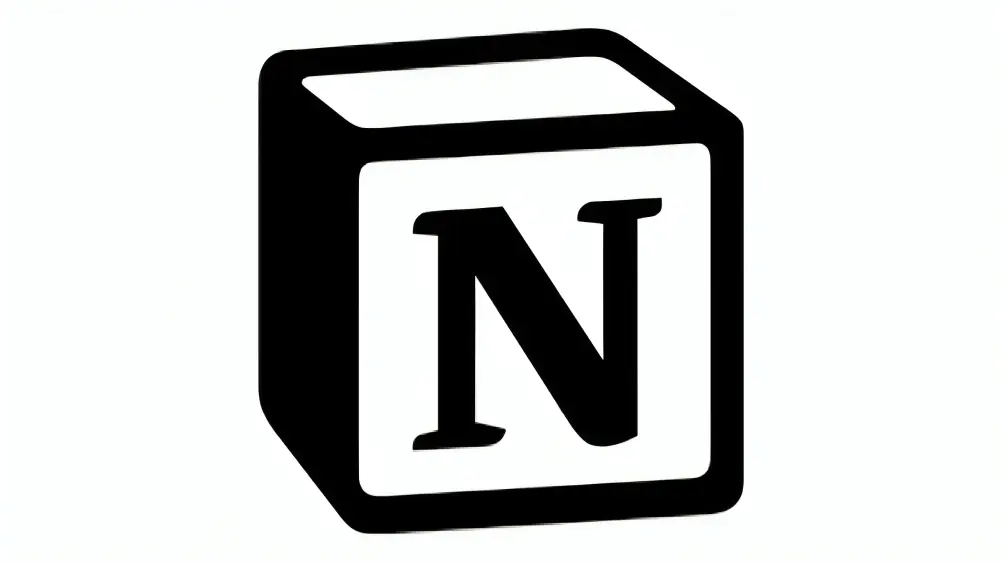
Otter: Otter is an AI-powered transcription service that produces highly accurate written text from spoken words. Professionals in need of transcription services, like journalists, scholars, students, and companies needing to record meetings and presentations, will find it especially helpful. With its ability to record and identify speech from a variety of sources, Otter.ai offers users the ability to edit, annotate, and share real-time transcriptions.


Todoist: You may manage tasks and projects more effectively by using the task management app Todoist. You can prioritize tasks, make to-do lists, set deadlines, and work together with others. Todoist has features like recurring tasks, labels, filters, and project templates and is accessible on several platforms, including desktop, mobile, and web. Additionally, this tool has a natural language input feature that lets users add tasks with straightforward language commands. With the help of Todoist’s intelligent task recognition feature, you can enter tasks in plain language and the app will automatically schedule and classify them.


Copy.ai: Copy.ai is an AI-driven platform that facilitates the creation of imaginative content, including articles, social media posts, marketing copy, and more. To create content, it makes use of cutting-edge natural language processing technology. Copy.ai only requires you to enter a prompt or topic; it will then generate various content variations. When it comes to streamlining their content creation process, writers, marketers, and business owners can all benefit from this generative AI tool. Among the many features the tool offers are summarization, brainstorming, and copywriting powered by AI.


Synthesia: Using a variety of AI voices, languages, and accents, users can turn text-based scripts into lifelike videos with Synthesia, an AI video creation platform. It makes it simple and quick to create videos for a variety of uses, such as presentations, tutorials, ads, and more. With Synthesia, you can produce videos of studio caliber featuring AI characters and voice acting in more than 130 languages. You can easily input your script and select from a variety of customizable options, including language, facial expressions, and background settings, to use this tool to quickly create a professional-looking video.


Fliki: Fliki is an AI platform that provides a range of services for turning various kinds of content into videos. This includes turning text into video, creating AI avatars, converting text to speech, voice cloning, and turning blogs or PowerPoint presentations into videos. It also includes converting ideas into video content. There are numerous applications for this AI productivity software. For instance, content producers can use it to make videos for TikTok, Instagram Reels, and YouTube. Pitch, corporate, and sales videos can be produced by business users.


FAQ of AI Productivity Tools
Q1. How can AI improve productivity at work?
A. AI can boost productivity at work in several ways, including managing schedules and to-do lists, automating repetitive tasks, analyzing data to provide insights, and making tailored recommendations for workflow optimization.
Q2. What is an artificial intelligence tool?
A. A software program that employs artificial intelligence algorithms to carry out particular tasks and resolve issues is known as an AI tool. AI tools can be used to automate processes, analyze data, and enhance decision-making in a range of industries, including marketing, finance, healthcare, and education.
Q3. Which AI resources are available for free?
A. Many AI products, such as Speech-to-Text, Natural Language, Video Intelligence, and Translation, are available for free use on Google Cloud, subject to monthly limits. As long as these products are used within the allotted free usage limit, there is no cost.





